





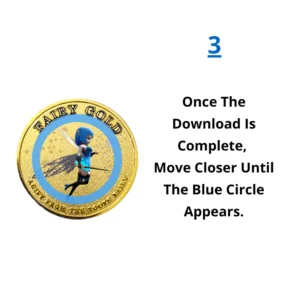
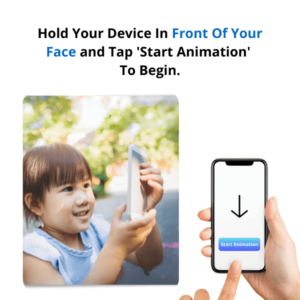
Capture a photo to merge augmented reality with the real world.
Share your magical moments instantly, and find all your photos saved in your gallery.
After starting the animation, reposition your animation anywhere you like.
It's not fixed !
Move it to a new spot or direction anytime!